← Back
- Date
🖥️ Proxmox Homelab + Wikipedia Mirror Server
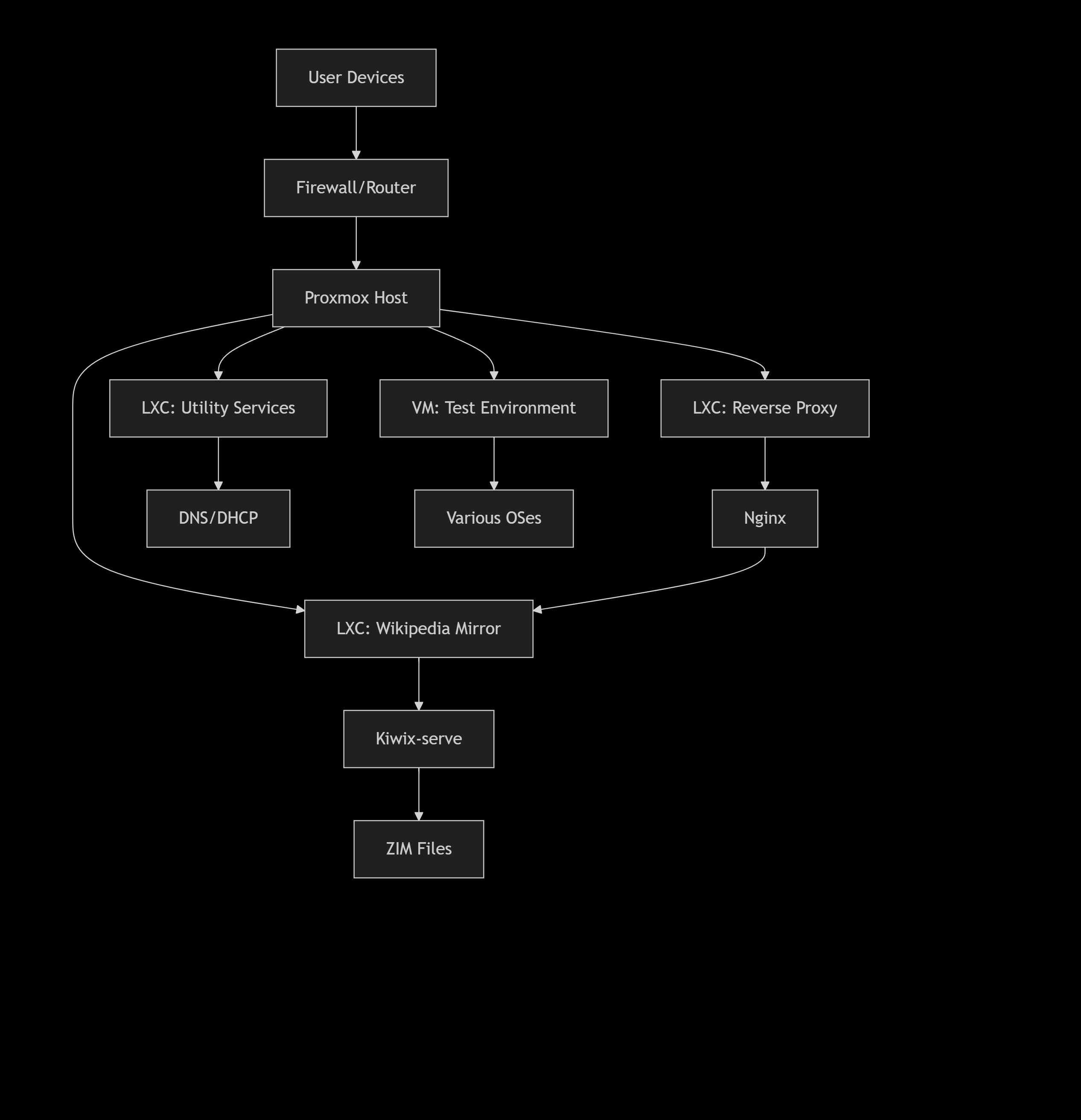
This project showcases my Proxmox-based virtualization homelab that hosts multiple services, including a self-updating offline Wikipedia mirror for research and educational use. The entire system is firewalled, modular, and reproducible, giving me full control over my infrastructure while improving my sysadmin, networking, and virtualization skills.
🚀 Project Highlights
✅ Proxmox Homelab
- Installed Proxmox VE on a dedicated machine for enterprise-grade virtualization
- Created LXC containers for each service (Wikipedia mirror, web apps, DNS, etc.)
- Configured VMs for testing OS images and network scenarios
- Implemented ZFS storage for snapshots and data integrity
✅ Wikipedia Mirror Setup
- Deployed a full offline Wikipedia using Kiwix-serve
- Automated ZIM file downloads and updates with cron jobs
- Served content over LAN, accessible by any device on my network
- Optimized storage usage with compression and cleanup scripts
✅ Networking & Security
- Configured VLANs and network segmentation for service isolation
- Implemented iptables/nftables firewall rules
- Set up reverse proxy with Nginx for web services
- Blocked external access while maintaining LAN availability
✅ Automation & Monitoring
- Created Bash scripts for automated maintenance tasks
- Set up Proxmox backup schedules for all containers
- Configured resource monitoring and alerting
- Implemented log rotation and system health checks
🧰 Tech Stack
| Layer | Technologies Used |
|---|---|
| Virtualization | Proxmox VE, LXC Containers, QEMU/KVM |
| Operating Systems | Debian 12, Ubuntu Server, Alpine Linux |
| Wikipedia Hosting | Kiwix-serve, ZIM file dumps |
| Networking | iptables, nftables, VLANs, Nginx reverse proxy |
| Automation | Bash scripting, cron jobs, Proxmox API |
| Storage | ZFS, LVM-Thin, compression, snapshots |
| Monitoring | Proxmox dashboard, custom resource scripts |
📂 Repository Structure
proxmox-homelab/
├── 📄 README.md
├── 📁 docs/
│ ├── 01-proxmox-installation.md
│ ├── 02-container-setup.md
│ ├── 03-network-configuration.md
│ ├── 04-wikipedia-mirror.md
│ ├── 05-security-hardening.md
│ └── 06-backup-strategy.md
├── 📁 scripts/
│ ├── update-wikipedia.sh
│ ├── container-backup.sh
│ ├── health-check.sh
│ └── firewall-setup.sh
├── 📁 configs/
│ ├── nginx-reverse-proxy.conf
│ ├── iptables-rules.v4
│ └── crontab-jobs.txt
├── 📁 screenshots/
│ ├── proxmox-dashboard.png
│ ├── lxc-containers.png
│ ├── wikipedia-mirror.png
│ └── network-diagram.png
└── 📁 backups/
└── README-backups.md🏗️ System Architecture
graph TB
A[User Devices] --> B[Firewall/Router]
B --> C[Proxmox Host]
C --> D[LXC: Wikipedia Mirror]
C --> E[LXC: Reverse Proxy]
C --> F[LXC: Utility Services]
C --> G[VM: Test Environment]
D --> H[Kiwix-serve]
E --> I[Nginx]
F --> J[DNS/DHCP]
G --> K[Various OSes]
H --> L[ZIM Files]
I --> D⚡ Quick Start
1. Proxmox Installation
# Download Proxmox VE ISO and install on bare metal
# Configure network and storage during installation2. Create Wikipedia Container
# Create LXC container with Debian 12
pct create 100 debian-12-standard_12.2-1_amd64.tar.zst \
--storage local-zfs --rootfs 8G3. Install Kiwix
# Inside container
wget https://download.kiwix.org/release/kiwix-tools/kiwix-tools_linux-x86_64.tar.gz
tar xvf kiwix-tools_linux-x86_64.tar.gz
./kiwix-serve --port=8080 wikipedia_en_all_maxi_2023-11.zim4. Network Configuration
# Configure bridge and VLANs in /etc/network/interfaces
auto vmbr0
iface vmbr0 inet static
address 192.168.1.10/24
gateway 192.168.1.1
bridge-ports eno1
bridge-stp off
bridge-fd 0🔧 Key Scripts
Automated Wikipedia Updates (scripts/update-wikipedia.sh)
#!/bin/bash
# Downloads latest Wikipedia ZIM and updates service
ZIM_URL="https://download.kiwix.org/zim/wikipedia/wikipedia_en_all_maxi_$(date +%Y-%m).zim"
cd /storage/zim-files
wget -c "$ZIM_URL"
systemctl restart kiwix-serveContainer Backups (scripts/container-backup.sh)
#!/bin/bash
# Backs up all LXC containers to NAS
for container in $(pct list | awk 'NR>1 {print $1}'); do
vzdump $container --mode snapshot --storage nas-backup
done🔐 Security Features
- Network Isolation: Services segmented with VLANs
- Firewall Rules: Strict iptables policies allowing only necessary ports
- No External Exposure: Services available on LAN only
- Regular Updates: Automated security patches
- Backup Encryption: Encrypted off-site backups
📊 Monitoring & Maintenance
Daily Tasks
- Check container status and resource usage
- Verify backup completion
- Review security logs
Weekly Tasks
- Update Wikipedia ZIM files
- Apply system updates
- Clean up old snapshots
Monthly Tasks
- Test disaster recovery procedures
- Review and update firewall rules
- Performance optimization
🎯 Future Enhancements
- [ ] Multi-node Proxmox Cluster for high availability
- [ ] Prometheus + Grafana for advanced monitoring
- [ ] Ansible Automation for configuration management
- [ ] Cloudflare Tunnels for secure remote access
- [ ] Docker Integration for application isolation
- [ ] Additional Knowledge Bases (Kiwix library expansion)
🤝 Contributing
This project is open to suggestions and improvements! Feel free to:
- Submit issues for bugs or feature requests
- Fork the repository and create pull requests
- Share your own homelab configurations
📄 License
This project is licensed under the MIT License - see the LICENSE file for details.
🙌 Acknowledgments
- Kiwix for making offline knowledge accessible
- Proxmox VE for robust virtualization platform
- Wikipedia contributors for creating amazing free knowledge resources
⭐ If you find this project helpful, please give it a star on GitHub!